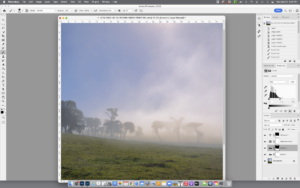Please join us Thursday, July 13th, 5:30 to 8:00 PM for the Opening of Blurred Lines, an extraordinary collection of AI images created by Fran Forman and John Huet. Blurred Lines showcases their creative use of artificial intelligence, pushing the boundaries of traditional photography by redefining “what is and what isn’t”.
Fran is well known for her visionary approach to digital imaging, having been exhibited globally and featured in numerous prestigious publications. Her seamless integration of AI technology has redefined the boundaries of her artistic expression.
John is a world-renowned photographer known for his ability to capture that “what is” moment. His extensive portfolio includes collaborations with leading brands and publications. The innovative use of AI in his photography has pushed the limits of visual storytelling.
Fran and John will be here to talk with you about how AI has changed their process of image making. We look forward to seeing you on the 13th.
All posts by Bob Korn
This Saturday, April 1st, 3-6 PM ET, is the Opening and Artist reception for Photography is the Camera For What Is, AI is the Camera For What Isn’t, a collection of AI images created by John Huet.
Remember to join us on Tuesday, April 4 at 7 PM ET for an online discussion with John about this new art form. He will share his process, how he sees the future of photography, and why he is a believer.
There is still room in our Refining the Print Workshop. This workshop will look at ways to refine your interpretation of the print. We’ll focus on the subtleties of exposure, contrast, and color within your images and refine how you use the tools in Photoshop and Lightroom to make these changes. The workshop begins Wednesday April 5th. Five 2-hour sessions / $675. Wednesdays, April 5, 12, 19, 26 and May 3 at 2 PM ET. To register or if you questions about the workshop, please contact us.
Artist Talk with John Huet
Time: Apr 4, 2023 07:00 PM ET
Join Zoom Meeting
https://us02web.zoom.us/j/85790872652?pwd=aUFHdDBoTDBXb3RIbUtscThLbkVUdz09
Meeting ID: 857 9087 2652
Passcode: 981535
The Opening for our current show, Photography is The Camera For What Is, AI is The Camera For What Isn’t, will be Saturday April, 1 from 3-6 pm.
This show is a collection of AI images created by John Huet. John is considered one of the most creative advertising photographers working today, and in 2021, received the International Photography Award for Photographer and Advertising Photographer of the Year.
If you can’t make it to the Opening, the gallery is open M-Th, 11-4:30, Friday by appointment.
Here’s a link to our latest newsletter. We have a new show, Photography is For What It Is, AI is For What It Isn’t and new workshops for March and April. If you aren’t on our email list, please us the contact page to let us know to add you to the list
Here’s our schedule for our February and March Workshops. Please contact me to register or questions about these workshops, or to arrange for One on One classes.
Lightroom Development If you don’t start will a properly developed file, you’ll never end up with a properly finished image. In this workshop we’ll learn how to use Lightroom to develop a file that will give you what is needed for moving your image forward. Understanding what tools are needed to complete this task is what this workshop will do. 2 – 2 hr Sessions / $225. Tuesday, February 21 & 28, 2:00PM ET
Photoshop Tools for Printing Most software for digital photography is designed to do everything and then some. Trying to figure how to use it to do what you need done can be overwhelming. Manuals and on-line videos talk about the technology, but rarely explain how simple it can be to use. There are a few basic tools in Photoshop that you’ll learn to make your printing simpler and more successful. 2 – 2 hour Sessions / $225. Wednesday, February 22, March 1, 2:00PM ET.
Printing: The Foundation. Making prints is more than just buying the equipment and pushing the buttons. Without an understanding of what a print should look like and how to use the equipment to get you there, you’ll just go round in circles. This workshop will help you build the foundation for making prints. Working within Photoshop you’ll learn how to use the correct tools to adjust exposure, contrast, color, and how they work together to create the finished print. 4 – 2 hour Sessions / $550. Tuesday, March 7, 14, 21, 28, 2:00 PM ET
Refining The Print Building on the foundation you have, we’ll begin to look at ways to refine your interpretation of the print. We’ll focus on the subtleties of exposure, contrast, and color within your images and refine how you use the tools in Photoshop and Lightroom to make these changes. Each week we’ll sharing files for you to print and correcting them as a group to see how these refinements, subtle as they may be, bring a whole new dimension to your prints. 5 – 2 hour Sessions / $675. Wednesday, March 8, 15, 22, 29, April 5, 2:00 PM ET
Our next group of Workshops will begin in May including ones on Seeing Color, Portfolio Development, along with Photo Walks. If you have ideas for other Photo Workshops, please let me know.
Here’s our schedule for our February and March Workshops. Please contact me to register or questions about these workshops, or to arrange for One on One classes.
Lightroom Development If you don’t start will a properly developed file, you’ll never end up with a properly finished image. In this workshop we’ll learn how to use Lightroom to develop a file that will give you what is needed for moving your image forward. Understanding what tools are needed to complete this task is what this workshop will do. 2 – 2 hr Sessions / $225. Tuesday, February 21 & 28, 2:00PM ET
Photoshop Tools for Printing Most software for digital photography is designed to do everything and then some. Trying to figure how to use it to do what you need done can be overwhelming. Manuals and on-line videos talk about the technology, but rarely explain how simple it can be to use. There are a few basic tools in Photoshop that you’ll learn to make your printing simpler and more successful. 2 – 2 hour Sessions / $225. Wednesday, February 22, March 1, 2:00PM ET.
Printing: The Foundation. Making prints is more than just buying the equipment and pushing the buttons. Without an understanding of what a print should look like and how to use the equipment to get you there, you’ll just go round in circles. This workshop will help you build the foundation for making prints. Working within Photoshop you’ll learn how to use the correct tools to adjust exposure, contrast, color, and how they work together to create the finished print. 4 – 2 hour Sessions / $550. Tuesday, March 7, 14, 21, 28, 2:00 PM ET
Refining The Print Building on the foundation you have, we’ll begin to look at ways to refine your interpretation of the print. We’ll focus on the subtleties of exposure, contrast, and color within your images and refine how you use the tools in Photoshop and Lightroom to make these changes. Each week we’ll sharing files for you to print and correcting them as a group to see how these refinements, subtle as they may be, bring a whole new dimension to your prints. 5 – 2 hour Sessions / $675. Wednesday, March 8, 15, 22, 29, April 5, 2:00 PM ET
Our next group of Workshops will begin in May including ones on Seeing Color, Portfolio Development, along with Photo Walks. If you have ideas for other Photo Workshops, please let me know.
Here’s July’s newsletter. If you would like to sign up for them, send a message through our Contact Page
Our April newsletter is out. Here’s a link to see what we have going. If you haven’t signed up to receive it, please send your info through the Contact Page.
This month, we’ll be starting Salon and “How Do I Know What I Don’t Know?” nights along with two workshop information sessions.
Salon will again be held the third Thursday of each month at 5:30 PM ET. Salon is a time to share and discuss your work with other photographers. If you want to share images, you can send up to six files. Join us on March 17th.
“How Do I Know What I Don’t Know?” Q&A will be held on the fourth Monday of the month, beginning March 28th at 5:30 PM ET. “How Do I Know What I Don’t Know?” is the opportunity to ask questions regarding both technical and visual aspects of your images.
Even if you don’t want to share images or have questions, please join us to see what both of these nights have to offer.
We’ll be holding an introduction to our Photoshop and Lightroom Workshops on Thursday, March 24rd, 4:00 PM ET and Printing Workshops on Tuesday, March 29th, 4:00 PM ET. I’ll demonstrate working with these digital tools to show what you’ll gain from taking these workshops and how to integrate these techniques into your workflow. For questions and to register, please email or call.
Best to all,
Bob
Salon
Thursday, Mar 17, 5:30 PM ET
Join Zoom Meeting
https://us02web.zoom.us/j/86850593165?pwd=UERtUk9LeDV4emIvN1B3UlQwSDlFQT09
Meeting ID: 868 5059 3165
Passcode: 776892
How Do I Know What I Don’t Know?
Monday, Mar 28, 5:30 PM ET
Join Zoom Meeting
https://us02web.zoom.us/j/83537260242?pwd=MDlhYXh2alJhTUdzclBVOTVlamx0QT09
Meeting ID: 835 3726 0242 / Passcode: 650617
Photoshop / Lightroom Into
Thursday, Mar 24, 4:00 PM ET
Join Zoom Meeting
https://us02web.zoom.us/j/83038015031?pwd=cUttZDhUR0hScjljOTQ0UFk0TWo0QT09
Meeting ID: 830 3801 5031
Passcode: 499342
Printing Intro
Tuesday, Mar 29, 4:00 PM ET
Join Zoom Meeting
https://us02web.zoom.us/j/87691877595?pwd=RnJ3NXdJaVpjZzdjaUY1bkdQeEJuQT09
Meeting ID: 876 9187 7595
Passcode: 558765
After 42 years at 46 Main Street, Orleans, MA we have moved to a new space. Our new location is 3 Main Street / Unit 16, Eastham MA, just 5 miles down the road on Route 6. Hope you’ll stop by to see the new studio.